Campus Card
Hours and Location:
The Campus Card Office is located in the One Stop in Bergami Hall. The office is located in room 143, which is near the classroom entrance. Students visiting the Campus Card Office should proceed to the doors on the far right side of the building and follow the signs.
Upcoming Closings
How to Check Your Account Balances and Upload Your Campus Photo
Step 1: Sign In
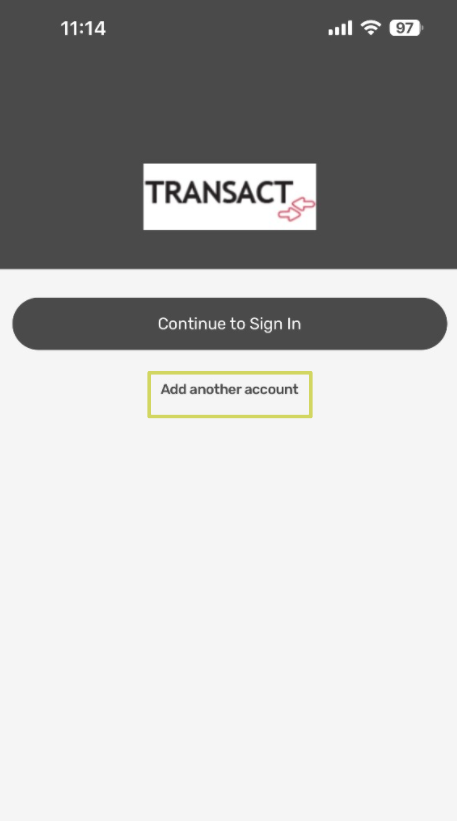
To log in, click “Add another account”
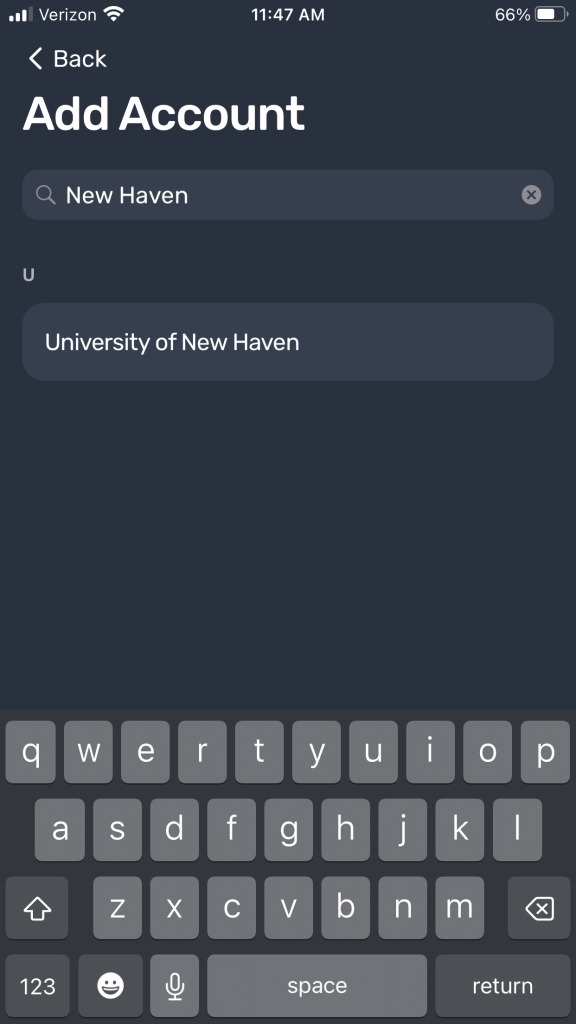
Type “University of New Haven”
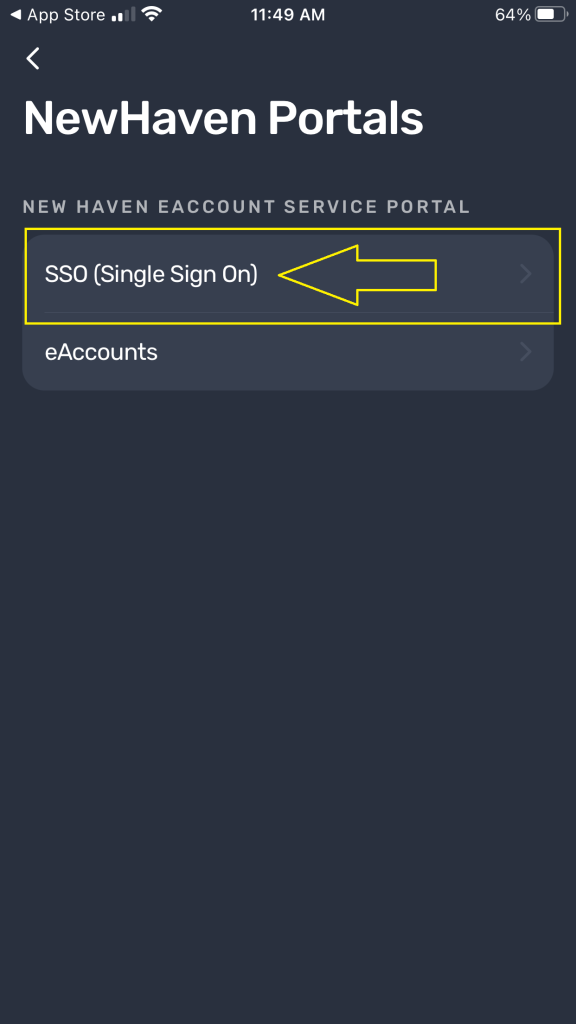
Select “SSO (Single Sign On)” and log in using your credentials
Step 2: Check Your Account Balances
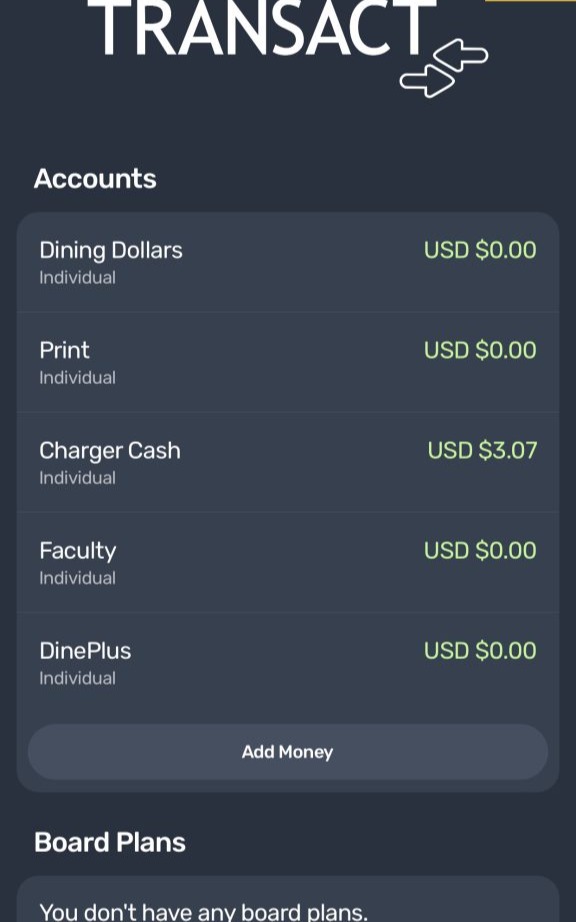
Submit Your Photo
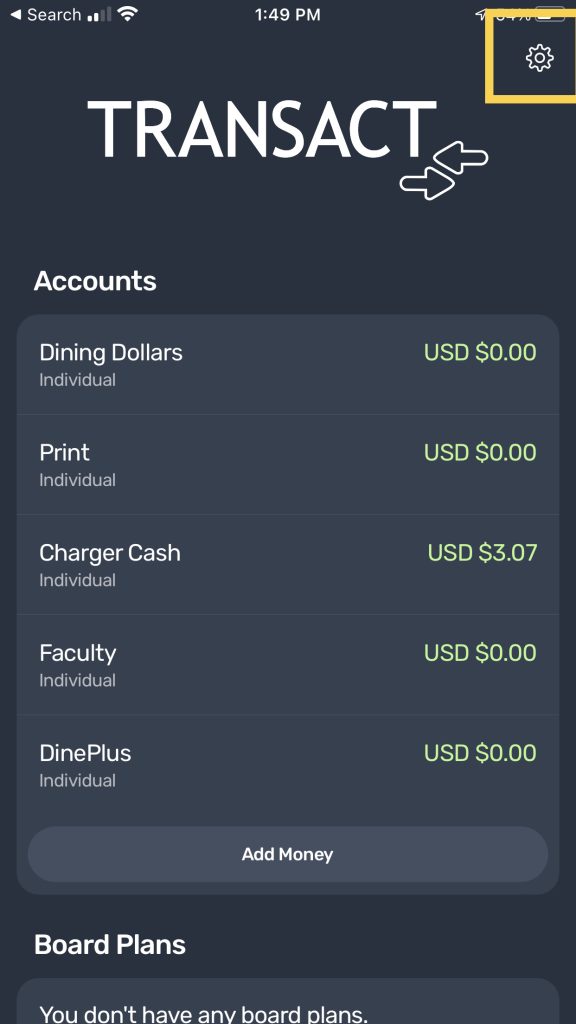
Press the cogwheel in the top right corner of the screen to enter the Settings menu
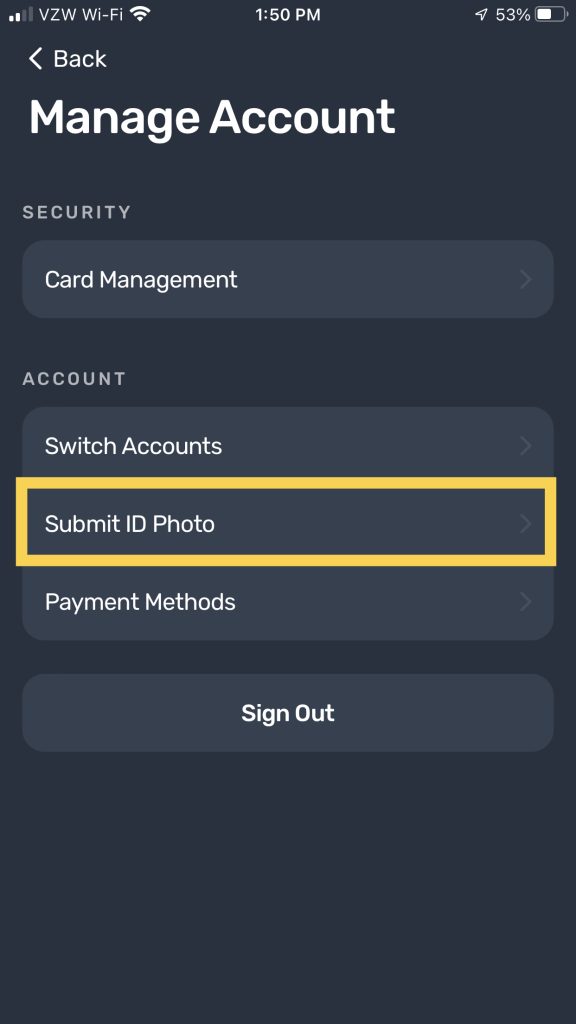
Press “Submit ID Photo”

Press “Get Started” and follow the on-screen instructions to upload your ID photo
FAQ's
If you prefer to use your computer to log in rather than your phone, you can click here to do so.
Yes. All new students and employees should follow the instructions on this page to submit a photo which will allow us to print your campus card prior to your arrival to campus.
Cards which are not damaged but are no longer working properly will be replaced free of charge if they are in good condition. If your card is not working (door access or swiping at retail locations), you should stop by the office. The Campus Card staff will determine whether a card replacement is necessary and if the fee should be waived based on the card’s current condition.
If you lose your card, it is important to lock it as soon as possible. In the eAccounts app, click the cogwheel in the top right corner for settings, select Card Management, and then toggle off the card.
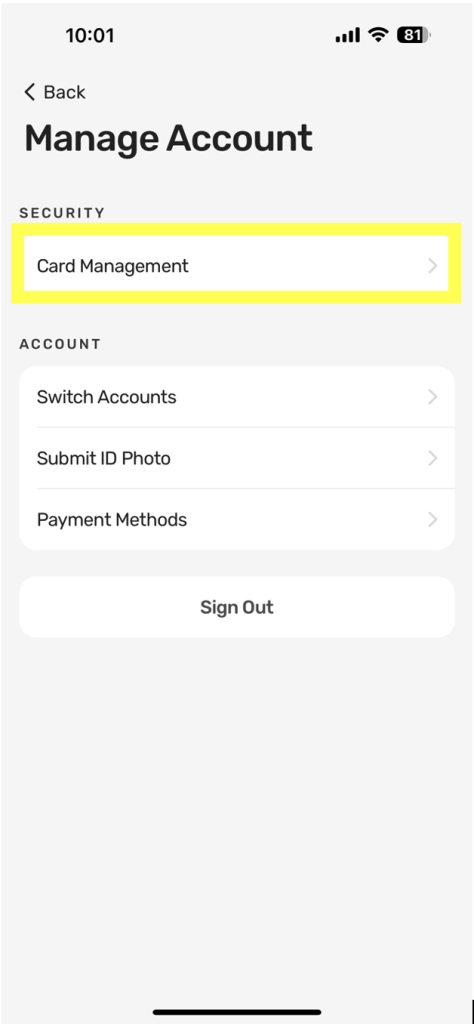
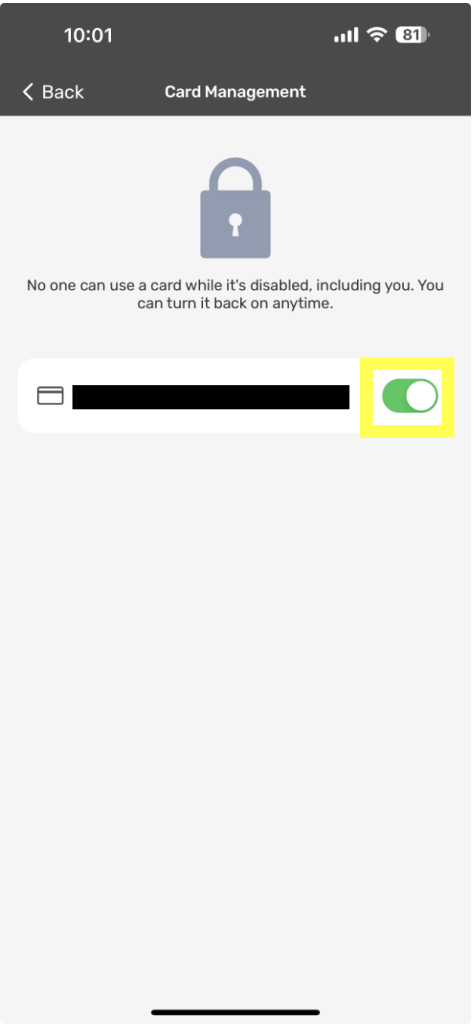
Your first card is issued at no charge; however, if lost or damaged (this includes cards damaged by hole-punching) there is a card replacement cost of $20. Lost or damaged cards will be replaced by the Campus Card Office in Bergami Hall room 143. The card office accepts Visa, Master card, Discover, Diners Club, and Apple pay. The Campus Card staff will determine whether a card replacement is necessary and if the fee should be waived based on the card’s current condition.
Dining dollars are the primary fund for Sodexo locations and comes in varying amounts depending on the meal plan you selected
Charger Cash is the primary fund for Laundry, Vending, and all 3rd party vendors, including the Campus Bookstore. It is also the secondary fund used for Dining and Printing Services. Charger Cash is the only fund that deposits can be made to. Once you have depleted the funds in other services such as Dining or Printing Funds, Charger Cash will automatically be used to offset the remaining amount for these transactions.
To add money to your Charger Cash balance, open the eAccounts app and click “Add Money” under your account balances.
Alternatively, you can visit the eCard website and click “+Add Money” under your current Charger Cash balance on the left side of the page.
All Residential Hall laundry services are free to residential students.
All students, faculty, and staff are issued a University of New Haven Campus Card. The card includes the following features: picture ID, 16 digit ISO number, proximity chip (for accessing building and gates), access to online and in-house University library services, and optional paid access to dining, vending, and third party vendor services.
All students are required to have a current Campus Card and must keep the card with them when on campus to identify themselves as a member of the University community. Some events may require ID to be displayed to gain entry.
All students and employees are required to upload a picture using the steps detailed at the top of this page. For students, cards are issued at the beginning of the semester. Employees will be notified via email once they have submitted their photo and their ID is ready for pickup.
While you cannot directly add money to printing funds, your Charger Cash balance will be used as a backup once you have run out. Once you have depleted your printing funds, your Charger Cash balance will automatically be used for printing.
The University provides you with printing funds every semester that do not roll over. The remaining amount will be visible when the print job is complete.