Turn off Wi-Fi Direct on HP Printer
HP likes to make it difficult to turn this feature off, but, by turning it off, you will greatly improve your Wi-Fi… and it only takes a minute or two!
- From the printer control panel, select settings
- Select Wi-Fi Direct
- Select OFF then press OK
If this does not work on your printer, go to this website, scroll down to the Identify your printer for manuals and specific product information section, and enter your printer’s model number
Once you have entered your model number and serial number for your printer, click on manuals, and then User Guide
Search for Wi-Fi direct on the PDF. If on a PC use CTRL+F and if on a Mac use CMD+F
The instructions will most likely tell you how to turn On the Wi-Fi direct feature, however, follow the exact steps and choose OFF instead